Top 5 Linux Web Hosting Control Panels – Overview & Comparison
Web hosting control panels are a web-based interface that make it possible for customers to have everything necessary for managing their hosted services in a single place. Web hosting control panels are so important that many will choose a hosting company based on which control panel they offer. While not all hosting companies include these control panels as part of their hosting plans, some of the really good ones do.

In this article we’ll take a look at the top 5 Linux web hosting control panels and compare them in terms of what they can offer you.
Before we delve into the particularities of each Linux web hosting control panel, there are some common features for all web hosting control panels. Thus, most of these will include the followings: FTP management, database management, domain name and email system management, backup management, web-based file manager, access to server logs and reporting, SSH user management, etc.
Quick Overview of Top Control Panels
In the table below you can quickly compare and contrast some of the most important features of cPanel, Plesk, DirectAdmin, Webmin, and CentOS Web Panel:
| Control panel | OS support | Free? | DNS | FTP | Databases | IPv6 | Multi-server | |
| cPanel | Linux | |||||||
| Plesk | Linux, Windows | |||||||
| DirectAdmin | Linux | |||||||
| Webmin | Linux | |||||||
| CentOS Web Panel | Linux |
Now, let’s do a quick overview of each control panel and decide for yourself which fits the best your needs and budget.
cPanel

cPanel is regarded as the most popular and most widely used control panel, and it is included in the hosting plan of many hosting providers. Its interface is easy to use, which makes it appealing to newbies, however, it also comprises enterprise features such as multi-server management and IPv6 support, making it a good choice for experienced professionals as well.
By default, cPanel only supports Linux, however, Windows support can be achieved using a virtualization setup or with Enkompass, but the development for this product was discontinued in 2012, and because of this, Enkompass is labeled as a “beta-quality” product.
Pricing: cPanel has two main licensing plans, the cPanel & WHM VPS ($20/month, $200/year) and the cPanel & WHM Dedicated ($45/monthly, $425/1 year, $775/2 years, $1075/3 year).
Plesk

Unlike cPanel, which is only compatible with Linux, Plesk is compatible both with Linux and Windows. Its compatibility with Windows accounts for its great popularity among webmasters who use this operating system. What is more, Plesk can be run even inside a Docker container on Docker Hub. Plesk’s user interface is slightly cleaner than cPanel’s, but otherwise they pretty much have the same features. Plesk’s panel is available in several editions, tailored for particular hosting use cases. Some of the greatest features of Plesk include 1-Click SSL Security, 1-Click WordPress hardening, Git integration (Gitman extension in Plesk 12.5 and up). An October 2016 release of Plesk will update its core to include Docker support.
Pricing: Plesk comes with 3 licensing plans: Web Admin for $5/month (includes management for 10 domains, focusing on website and server administration); Web Pro for $10/month or $15/month depending on whether you want a VPS or a dedicated server (includes management for 30 domains, WordPress Toolkit, Developer Pack, Subscription Management, Account Management); Web Host with unlimited domains for $15/month or $35/month based on whether you want a VPS or a dedicated server (includes all features of the Web Pro license plus Reseller Management).
DirectAdmin

Most webmasters will choose cPanel over DirectAdmin, however, DirectAdmin has a more lightweight interface, albeit not as aesthetically pleasing the interface of cPanel or Plesk, but this is compensated by DirectAdmin boasting more speed and stability as well as better pricing plans than many of its counterparts. Is supports Linux and comprises all the must-have features of a web hosting control panel along with features such as support for multi-customer setups. All DirectAdmin licenses are unlimited domain licenses.
Pricing: You can choose from the following DirectAdmin standard licenses: monthly license for $29/month, yearly license for $200/year, life-time license for $299. DirectAdmin is one of the few paid control panels that has this one-time fee construction. If you break it down to a 3-year term, you end up paying only $8.30/month. On the long run this is the best option.
Webmin

Webmin is an open-source control panel for system administration on Linux/Unix. As an open-source control panel, and unlike the above-listed control panels, Webmin is completely free. But does it measure up to other Linux web hosting control panels? It certainly does, and thanks to its many modules it has a highly configurable setup. Webmin also has multi-server support and IPv6 support. In terms of design, it’s slightly less intuitive than cPanel, but if you don’t want to spend money on a web hosting control panel, then Webmin is a good choice. Webmin is also enjoyed by many users who decide to switch to an open-source control panel thanks to the fact that it allows the import of sites backed-up in cPanel complete with mail users/directories and sub-domains databases, thus, transferring can be easily done.
Pricing: FREE
CentOS Web Panel
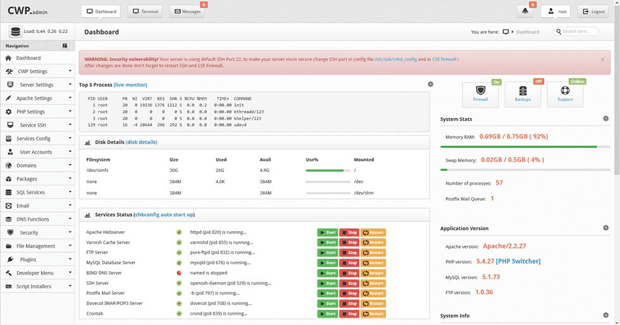
CentOS Web Panel is a free Linux web hosting control panel. Although it lacks multi-server support, it can definitely put up a good fight with the other web panels due to its solid set of features. It has a simpler, fancier and more intuitive user interface than Webmin.
CentOS Web Panel is not in any way associated with CentOS Project, and the naming is purely coincidental.
Pricing: FREE
Conclusion
Before committing to a certain Linux web hosting control panel, we advise you to check the demo version of each to compare and contrast each panel’s interface and usability. If you’re willing to pay for a control panel, our bet is on cPanel, however, if you want the open-source experience, we recommend that you try Webmin, which comes with the security patches found in cPanel and almost 90% of its features. To do away with the slightly outdated interface, we recommend using it with a theme like Authentic Theme, that will give it a more “out-of-the-box” feeling.







I think you can keep to update it, because our product just published, a new free control panel calls aaPanel(https://www.aapanel.com/).
Hi Ken! Can you tell us more about your control panel? On your official website there is not much information about it.