What is Cloud Hosting and How it Works?
Cloud Hosting is a flexible and scalable hosting option which is not limited to the capacity of one single server, such in case of dedicated hosting. If a website which is hosted on a cloud platform demands more resources because of suddenly increased traffic, it can access the resources that are available in the network. In case of cloud hosting, servers are configured to load balance, providing a steady service and reliability even in the huge outage, such as a whole datacenter going offline.
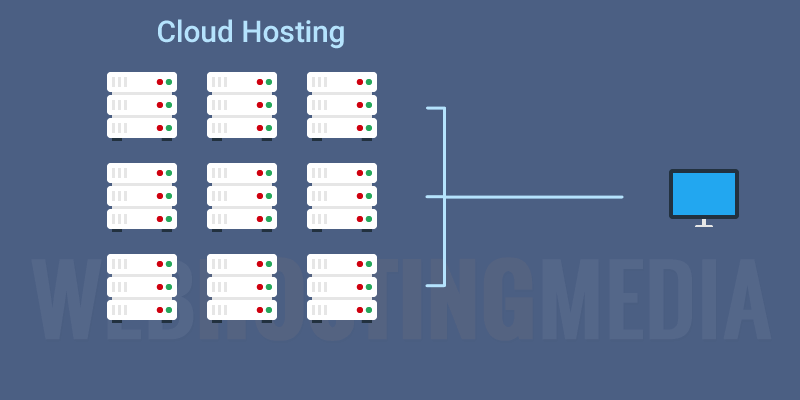
What to expect from Cloud Hosting?
You might think that cloud hosting is complicated and costly. In some cases it might be true, however there are many hosting providers who developed cloud platforms to be accessible to everyone. Cloud hosting works very similar to regular hosting, whit the difference that once you upload your website to your account, this will deployed over the whole network, over multiple datacenters. One benefit of having your files stored in multiple locations is that when users access your website they will connect to the nearest data-center, experiencing a huge increase in speed. Another advantage of using cloud hosting is that your site will have a better uptime (some cloud hosting providers guarantees 99.99% while others 100% uptime), and in case a technical problem occurs in one data-center, your website will still be available through the network.
Here is a list that helps you to recognize a good cloud hosting provider:
- Offers multiple and custom plans as well to fit your growing needs
- Offers dedicated CPU and Memory as well resources that are available in the network
- Offers 24/7 support and guarantees at least 99.99% network uptime
- Should offer plenty amount of disk space and data transfer
- Should offer an easy to use control panel and options to upgrade or downgrade your current package
Top Cloud Hosting Providers
#1 BlueHost Cloud
starting from $6.95 / month offering 2 CPUs and 2GB Memory (RAM) along with 100 GB storage and no number set for transfer.
#2 HostGator Cloud
starting from $4.95 / month offering 2GB Memory (RAM) and 2 Core Processor along with untemterd web space and data transfer.
#3 InMotion Cloud VPS
starting from $29.99 / month offering 4GB RAM, 75GB disk space, 4TB monthly data transfer and 3 dedicated IP addresses.
All You Have To Know About Cloud Computing

What is cloud computing? Is this happening inside a cloud? Is it the fuzzy little cloud you see on pictures that explain server infrastructures? The cloud is a simple metaphor that was used to illustrate the internet on these diagrams.
In the most basic terms, it means storing and accessing your data and programs on the Internet instead of using your own computers hard disk. Having all of your data and programs on your hard disk is what you call local storage and computing. All the stuff you might want is physically within your reach, granting you ease of access for that particular PC or any other one in that local network. Some people might say that this method is still better than cloud computing, but we’ll cover that as we progress.
Read: What is the difference: Cloud Storage vs. Cloud Backup?
In order to call something „cloud computing” you have to access your data and programs through an internet connection. If you have an internet connection cloud computing can be accessed anywhere, at any time.
Also, in more technical terms, it is an IT environment that stands for the purpose of providing access to measure and scale IT resources. It is important to make a distinction between the cloud symbol of the internet and the term „cloud”. Before Cloud Computing would become its own IT industry segment, the term itself referred to the network of networks, remotely giving access to a large amount of decentralized IT resources.
Simple Examples for Cloud Computing
Almost all of us use cloud computing every day without even knowing about it. When you sit down in front of your pc and type your query into Google, your own computer mostly isn’t doing much in finding and getting you the answers you want. Your computer only sends a message. So what you have typed in is quickly sent over to Google’s hundreds of thousands of organized pc’s, that do the digging for your results and send them right back to you. It’s always done in seconds, right?
But when you do this, the actual computer doing the search for the data you are looking for might be in Dubai, California, Antarctica or at any number of remote places on Earth. But you don’t know that, probably don’t even care about it either because the results are delivered to you straight away. The same applies to Web-based email services and various other web-based services.
The preparation of documents on the internet is another example of cloud computing. You just have to log into your web-based service, like Google Documents and start working on it. You can create a document, spreadsheet, presentation or anything you prefer by using their Web-based software. Without having Microsoft Word running on your computer, you are using some different editor software that is running on a remote computer in one of Google’s worldwide network of data centers.
What Makes Cloud Computing Stand Out?
It being managed
The particular service that you use is provided by someone else, but you manage it. If you happen to be using Google Documents, there is no licenses or updates you have to worry about. There aren’t any viruses that could affect you or your computer when you are working with your files. Basically, everything is at the table just waiting for you to order and just use what is being provided. The principle of cloud computing is that you just have to do your work and the dependable computing you use is left to someone else, the service you have chosen.
It’s always „on demand”
Cloud services are always available when you need them and they can be paid on a „pay-as-you go” basis. So you would pay for cloud computing the way you would pay for electricity, internet access, phone services or any other utility. There are some free cloud computing services and others are paid for. You can choose to use them whenever you need them and pay for them whenever you use them if the amount of cloud computing you need varies from day to day.
It can be public or Private
All of us have a PC in front of us and we are used to having full control over it and having complete responsibility for them too. Cloud computing has brought a change to this. It comes in two different variants; public or private. Web-based services like those that Google provides (Gmail, Picasa, YouTube) are the best examples of public cloud services. Amazon became the largest public cloud computing provider around the world in 2006. When they found out that they weren’t using the full potential of their computing power, they started to rent out all the spare capacity over the net, which goes by the name of Amazing Web Services. So basically, big companies like Amazon use their good publicity to offer you your very own secure and private cloud services.
Cloud Computing Types
There are free different types of cloud services that are provided for you.
- Software as Service: You can use an application that is running on the company’s system. Emailing and Google Docs are probably the most well-known examples.
- Platform as a Service: You can develop applications with Web-based tools and they can be run on the hardware and the systems software that is provided by your company.
- Infrastructure as a Service: You can use computing hardware through the Internet like servers or hard disk space.
Cloud Computing Advantages and Disadvantages
Advantages
All the good in cloud computing is pretty obvious and attractive. Whatever your business is selling, clothes, shoes or gadgets, why should you bother with all the trouble of buying and maintaining your own complex computer systems? You might even need an IT guy to help you out. But you would still have to run an antivirus system, handle crashes and have your computers filled with your colleagues stuff like illegally downloaded MP3 files and all the other naughty stuff they have on their PCs.
If you use cloud computing, all of this is handled for you, ensuring stability and access to powerful resources when you need it. You don’t have to worry about updating your software and waiting for new software to arrive. All of your IT problems and needs are handled with one service, giving you the most reliable source of computing.
Disadvantages
Instant convenience has its own price tag. If you choose cloud services rather than buying your own computers, the capital cost that you would pay up front, becomes an ongoing cost instead, which might leave you with paying a lot more in long term.
If you buy your services, you can only use what other people provide for you, which leaves you with a few large restrictions. The only options you have to your solutions are narrowed down, meaning that you are at the mercy of your service provider and their decisions. Users were upset when Google suddenly decided one day that it would stop supporting old Microsoft Office files like DOC. XLS and PPT, giving its users about a week to change to the new formats. But due to the pressure they got from the public, there rearranged that to a three month deadline.
So, if we want to keep it simple, an analogy will serve. Look at cloud computing like renting an apartment instead of buying your own house. There are lots of advantages when you look at it from an experience point of view, but it comes with huge restrictions to what you can customize and alter.
Read: Benefits of Using Cloud Hosting for Business Websites
Will it work out for you in the long run?
In Summary:
Advantages
- Everything is managed .
- Much lower costs up front an lower infrastructure costs.
- Easy to keep applications up to date.
- Change your computing power in a short notice.
- You only pay for what you use.
Disadvantages
- You must always have a good internet connection running to use your computer.
- Your supplier could suddenly stop supporting an application or a system you are depending on.
- The risk of being locked into a vendor-recommended, restricted system.
- Much greater dependency on other people, service providers.
- Possible security and privacy threats or the risk of losing your data somewhere on the other side of the world.
Wrapping Up
We have covered most of the key concepts in cloud computing. Like everything, this also has its advantages and a disadvantage which leaves you to decide according to your preferences and how much you would prefer to pay for your computing power. Having Cloud computing leaves your hand free of dirt when it comes to maintaining your system and it definitely makes our lives easier. But it takes a lot of freedom away that you would normally have with your own computer. How you handle this is up to you! I hope you have enjoyed this article and I hope our next article where we will cover a lot more about cloud computing and cloud services!
