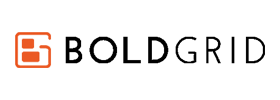These days you don’t have to be a web designer or developer to create a professional website. There are many tools and software that allows you to create a great looking site without the need of writing a single line of code. In this article I will review BoldGrid, a powerful drag-and-drop website builder for WordPress.
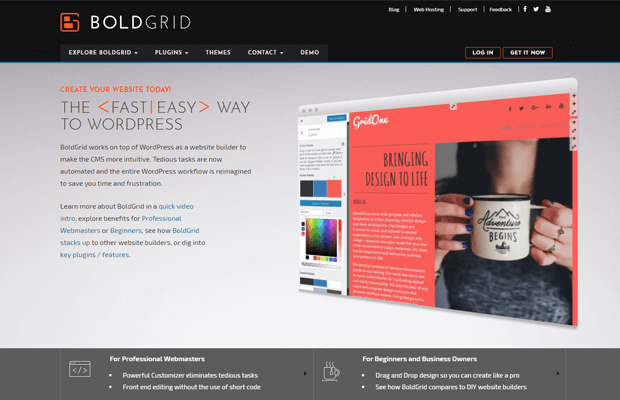
Thanks to InMotion Hosting, I had the chance to try out BoldGrid. In the following I will share my experience with the site builder and will tell you what I like and don’t like about BoldGrid. Keep reading this BoldGrid review; I will give you some tips as well!
What’s good about BoldGrid?
Built for WordPress: being a developer, most of the time I choose WordPress to create a website for myself or for clients. BoldGrid is a great extension to WordPress that will make my job a lot easier and faster while creating custom layouts and pages.
Quick Start Your Website: choose a design and a structure from BoldGrid’s “Inspiration” section and deploy it to your website. This feature will install the theme and will populate your website with custom pages and layouts.
Easy to Use Editor: BoldGrid ads a new button the the standard WordPress WYSIWYG editor, that enables you to add custom grids into pages or posts. This allows you to create multiple columns layout with buttons, text blocks, boxes and images. The drag-and-drop function allows to move around these boxes, so the variations for layouts are basically unlimited.
Easy Form Builder: need a custom form for your site? Choose from the pre-built forms, edit and customize them or create a new one from scratch. The form-builder feature is powered by NinjaForms.
Images on the Fly: the BoldGrid connect search is an API that allows you to quickly insert premium or free stock photos right from your WordPress dashboard. You don’t need any editing tool, just select the image you want to add to your site, choose the desired size and the system will automatically download and crop the image for you.
Great Compatibility: if you don’t want to use the themes that are available with BoldGrid, you can use any of your choice, free or premium. Also if you want to extend the functionality of your website with other 3rd party plugins, you don’t need to worry about incompatibility problems. BoldGrid is compatible with basically every WordPress plugin and theme.
Easy to Get Start With: BoldGrid has improved a lot in the pas couple of months. The site-builder is super easy and fun to use, and to get started with is also super easy. You can request a BoldGrid installation on checkout at InMotion Hosting, or you can download it for your InMotion Hosting AMP (Account Manager Panel), and install it to your existing WordPress website. Each BoldGrid installation requires the Connect Key for validating the license.
What’s bad about BoldGrid?
Can’t Acquire It Separately: Although you can use BoldGrid even if you stop using InMotion Hosting, unfortunately you can’t get your hand on, only if you buy a hosting account first. There is no test version, so you can’t try it out before buying. However, InMotion offers 90-Day money back guarantee, so if you purchased your hosting plan only to use BoldGrid, you can request a refund if you are not satisfied.
Personally I would recommend using BoldGrid to create a WordPress site for yourself or for your clients. Now let’s take a look how to install and how to use this great website builder, but first watch the following video to find out what BoldGrid is about.
How to Install BoldGrid?
While BoldGrid is not available in the WordPress repository, the installation of this plugin is a bit different. I will show you step-by-step how to download and install BoldGrid to your website. There are two options you can setup BoldGrid to your website:
1. You can request an automatic BoldGrid installation when you sing up to InMotion hosting
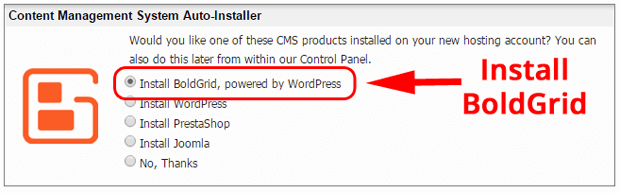
2. You can download it from your InMotion AMP (in the Install BoldGrid section) and use the Connect Key for validation.

The first method is perfect for those who are just starting a fresh WordPress website, while the second might be useful if you want to use BoldGrid on an existing WordPress website. Choose the method that is best for you.
How to Use BoldGrid?
- because you can’t try out this plugin until you get a hosting plan from the official BoldGrid host (InMotion), I will give you some tips and examples screenshots on how to use it; just to get an idea of how it works.
Building Multiple Sites with BoldGrid
After getting a hosting account from InMotion and getting access to BoldGrid, you can install it to as many WordPress sites as you want. There is no limit on how many sites you can use BoldGrid on. Just install the plugin, activate it by inserting your unique API Connect key and start creating the layouts you want.
Is BoldGrid Better Than Others?
At this stage (beta version) is very hard to compare BoldGrid to the other popular website builders, but being a big fan of WordPress, I would rather build my sites using BoldGrid than using Wix or Squarespace. Not only because I can extend the functionality of my WordPress site anytime, but I can also move it to another web host if I want to. With other site-builders, you have to stay with the same company for ever.
Here is a screenshot taken form BoldGrid.com that shows how they compare to other website builders:
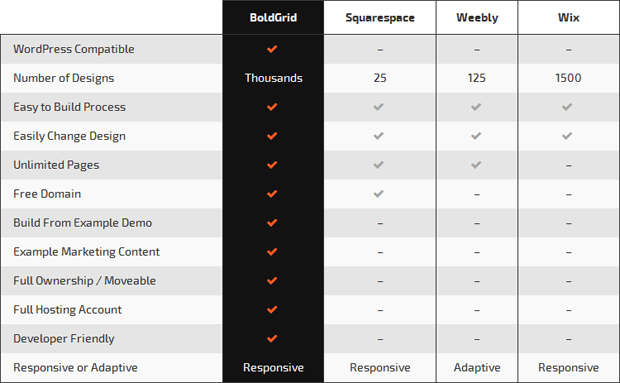
BoldGrid Pros & Cons
There is no perfect software out there. BoldGrid has its advantages and disadvantages. It is your task to decide if BoldGrid is something you need.
Pros
- Compatible with any WordPress installation
- You have full ownership of your website
- Transferable to a new web hosting provider
- It is responsive & mobile-friendly
- Setup a website quickly and easily
- Ready to use pre-built themes and layouts
- Inspirations with populated content
- Option to setup a staging website
- Create and edit unlimited pages
- Compatible with any WordPress theme
- In-built huge image library with cropping function
Cons
- No integrated eCommerce tools
- No option for editing mobile view
- Available with purchased hosting account only
Conclusion – Is BoldGrid for You?
I’m very satisfied with BoldGrid. I would recommend this site-builder to create your own website or make websites for your clients.
When should you consider using BoldGrid? If you are building websites with WordPress and struggling creating custom layouts, BoldGrid is the page builder you should use. BoldGrid is available for free with every shared hosting plan from InMotionHosting.
The combination of WordPress, BoldGrid and InMotionHosting are among the best ways to create, publish and manage professional and reliable websites. If you want to learn more about InMotion, please read our detailed InMotion review.